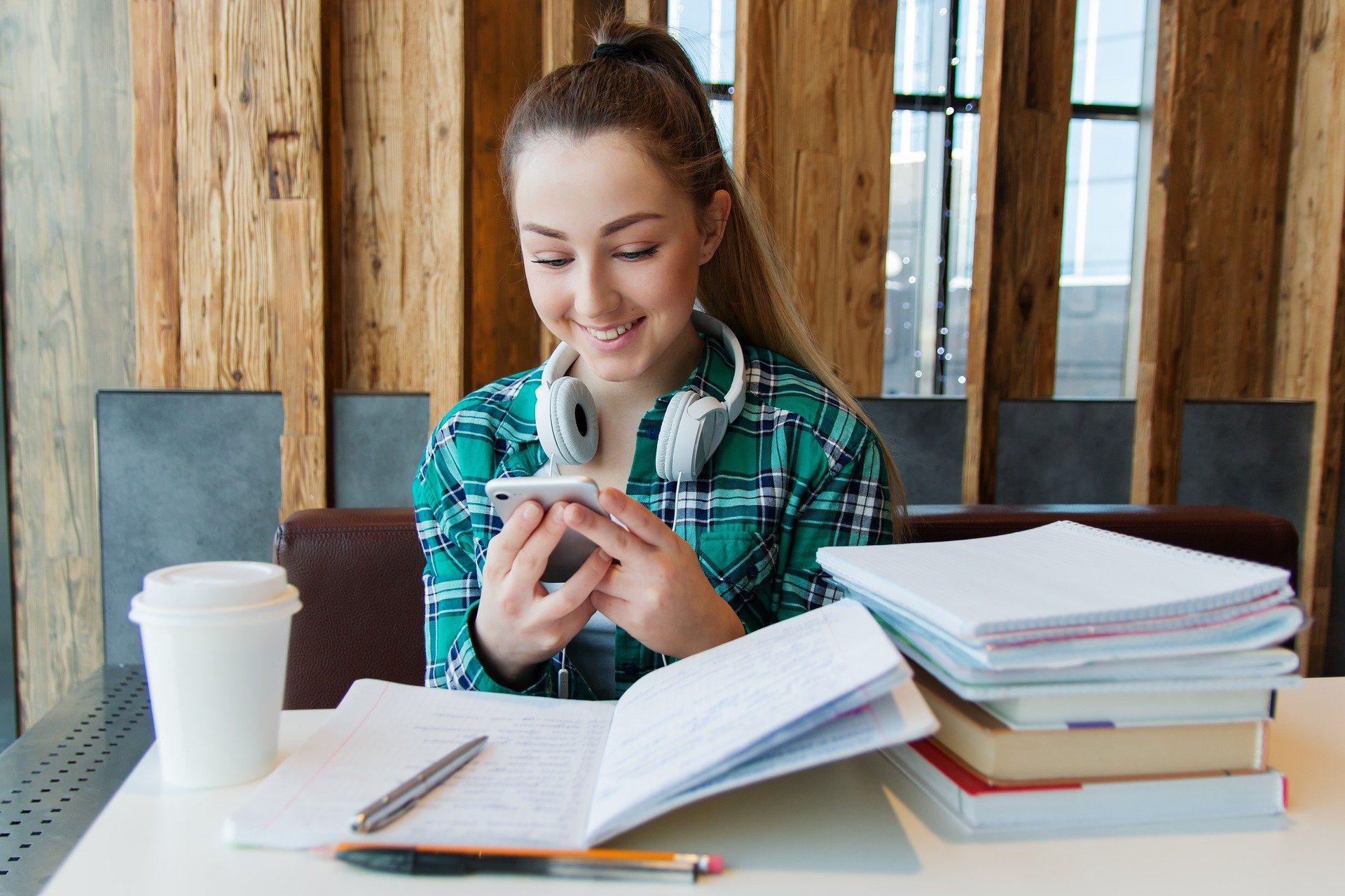Thank you
Schools and colleges are currently only open for children of critical workers, vulnerable learners, and learners who need to complete essential exams or assessments.
Most parents and carers are once again juggling their usual duties and work commitments, as well as helping with home schooling.
Cllr Phil Wynn, Lead Member for Education said: “The current lock-down we know has not been easy for many of our young people so I wish to say a massive THANK YOU to you all for assisting teachers to deliver on-line learning.
“Parents and carers are not expected to act as a teacher but the support you are providing is going a long way in helping learners keep motivated whilst looking after their well-being. Praising a learner’s best effort is a sensible motivation tool to use to maintain learner focus until schools can once again reopen for all.”
Keep in touch
Make sure you keep in communication with your children’s school as they may be able to offer tailored advice and guidance on:
• how best to support your children’s learning
• where to access help for their specific needs
• what to do if you or your children have questions about their work
• advice on accessing online learning activities from home
• wellbeing support
Adapting to your commitments
Every school in Wrexham is currently teaching through blended learning – a combination of online, live, recorded, distant learning and textbook learning, with the digital portion taught through platforms such as Hwb, Microsoft Teams and Google Classroom.
The amount and mix of blended learning provided is entirely dependent on your children’s school, with older age groups generally having a more structured and timetabled day than younger pupils.
Whilst a structured learning day can be useful, make sure you tailor it around your own commitments. A quick online search for ‘home learning structure’ or ‘home learning timetable’ will pull up a wealth of advice and ideas that you can adapt to suit family needs.
Teachers often break up an hour lesson into several sections, as pupils learn more in short burst.This approach can hopefully make the day pass quicker and more efficiently for everyone.
Further resources
There is a wealth of educational material online that you can access. We have listed a few resources below:
Welsh Government Hwb
The Hwb website offers guidance and resources to parents and carers of children at different school age groups.
Teachers and learners in maintained schools in Wales are able to download and install the latest Microsoft Office tools including Word, Excel and PowerPoint as well as Minecraft Education Edition at no cost on up to 15 devices – through Hwb.
BT/ EE and Plusnet mobile users can use BBC Bitesize content from the end of January without eating into their data allowance.
BBC Bitesize : Lessons full of videos, quizzes and practice activities to help with home learning Welsh language BBC Bitesize
The Welsh language channel S4C has educational programming for nursery, primary, secondary and adult learners.
The BBC have been showing curriculum content on TV every weekday since Monday, 11th January.
Free Home Learning Packs
Get EY, KS1 & KS2 Home Learning Packs completely FREE from TTS
Their team has also put together a range of brilliant resources designed specifically to help you with home learning.
Great Grub Club – Lots of fun activities around food and movement
Go Noodle – A range of children friendly videos on movement and mindfulness.
Natural Resources Wales – has a great range of hands-on activities from:
• Animals, Habitats & Biodiversity
• Maths and Numeracy
• Language and Literacy
• Health and Well-being
• Natural Senses
• Expressive Arts
NHS Exercise Studio – Take your pick from 24 instructor-led videos across aerobics exercise, strength and resistance, and Pilates and yoga categories.
Also follow @Active Wrexham social media as they have a timetable of daily sports sessions, available to stream for free. Twitter Facebook
Devices for accessing remote learning resources
Hwb, MS Teams and Google Classroom can be used on many devices you may have at home; Computers, Laptops, TVs, Gaming Consoles, Phones, Tablets…
Simply use the browser to access https://hwb.gov.wales to access MS Teams or Google Classroom.
Chromebooks and access to Google Classroom
If you use a device running Chrome OS, such as a Chromebook, you do not need to install the app, just use the built-in app to access Google Classroom and log in with your Hwb account.
Mobile Phones and Tablets (IOS and Android)
MS Teams and Google Classroom Office 365, MS Teams and Google Classroom are available for Apple IOS and Android smartphones and Tablets – Available through the Apple App store or Google Play.
Gaming Consoles
PlayStation and X Box
How to use a games console to access Hwb, Office 365, MS Teams and Google Classroom.
Smart TV
Most Smart TVs have a web browser and you can access Hwb, Office 365, MS Teams and Google Classroom from a browser.
Convert old PC/Mac to Chromebook
If you have an old PC or laptop that does not run Windows very well, it may be good enough to run Chrome OS. You can convert an old Windows machine to Chrome OS free here:
Neverware Chromebooks conversion software
Chromebook Conversion Video Guide
Raspberry Pi
The Raspberry Pi Foundation is a UK-based charity that works to put the power of computing and digital making into the hands of people all over the world. A Raspberry Pi is a low cost computer that plugs into a computer monitor or TV and uses a standard keyboard and mouse. It is a capable little device that enables people of all ages to explore computing.
Affordable computers like the Pi 400 have a web browser built in and can be used to access the full range of learning platforms available through Hwb.
Get the facts…read the latest NHS Wales Covid-19 vaccination info
[button color=”” size=”large” type=”square_outlined” target=”new” link=”https://phw.nhs.wales/topics/immunisation-and-vaccines/covid-19-vaccination-information/”]GET THE FACTS[/button]