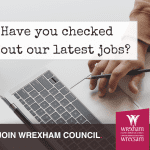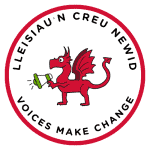More than £57 million was lost last year to scams where victims were tricked into handing over control of their computer or smartphone to criminals.
The figure has been issued by Action Fraud, the national reporting centre for fraud and cybercrime and shows that over 20,000 fell victim to these scams after they were persuaded to grant criminals remote access to their device.
Get news and info from your local council – sign-up for email bulletins.
What is a remote access scam?
Remote access tool scams will often begin with a browser pop-up saying that your computer is infected with a virus, or with a call from someone claiming to be from your bank saying that they need to connect to your computer in order to cancel a fraudulent transaction on your account.
Criminals will then try to persuade the victim to download and connect via a remote access tool, which allows the criminal to gain access to the victims computer or mobile phone. If the victim allows the criminal connection via the tool, they are able to steal money and access the victims banking information.
Criminals pose as legitimate businesses
Roger Mapleson, Trading Standards and Licensing Lead, said, “Remote access tools can be used safely when used by your employer for example to fix a problem with your device or install new software. Criminals however are posing as legitimate businesses in order to get at your money or details by saying there’s a problem with your account that they can fix.
“Always ask yourself “is this a scam?” if you are contacted out of the blue or receive a warning on your device. Legitimate businesses will never ask for remote access to your device. Check out their websites to see what they have to say about contacting you or ask a family member or friend before anything that will put your money and details at risk.”
How to protect yourself from remote scams
- Only install software or grant remote access to your computer if you’re asked by someone you know and trust, such as a friend or family member, and never as a result of an unsolicited call, browser pop up, or text message.
- Remember, a bank or service provider will never contact you out of the blue requesting remote access to your device.
- If you believe your laptop, PC, tablet or phone has been infected with a virus or some other type of malware, follow the NCSC’s guidance on recovering an infected device.
- Protect your money by contacting your bank immediately on a different device from the one the scammer contacted you on.
- Report it to Action Fraud on 0300 123 2040.
Action Fraud also advises that the public follow the advice of the Take Five to Stop Fraud campaign to keep themselves safe from fraud.
- Stop:Taking a moment to stop and think before parting with your money or information could keep you safe.
- Challenge: Could it be fake? It’s okay to reject, refuse or ignore any requests. Only criminals will try to rush or panic you.
- Protect:If you think you’ve been a victim of fraud, contact your bank immediately and report it to Action Fraud online at police.uk or by calling 0300 123 2040.
[button color=”” size=”large” type=”square_outlined” target=”new” link=”https://public.govdelivery.com/accounts/UKWCBC/subscriber/new?topic_id=UKWCBC_5″]SIGN UP[/button]